Erica Sadun
(Author)Taking Your iPod Touch to the MaxPaperback, 2 November 2010
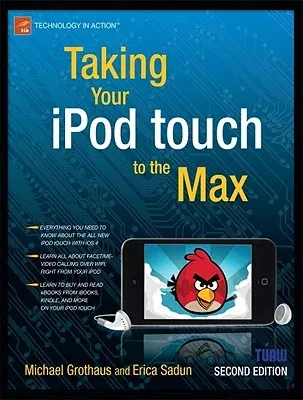
Qty
1
Turbo
Ships in 2 - 3 days
In Stock
Free Delivery
Cash on Delivery
15 Days
Free Returns
Secure Checkout
Part of Series
Technology in Action
Print Length
416 pages
Language
English
Publisher
Apress
Date Published
2 Nov 2010
ISBN-10
1430232587
ISBN-13
9781430232582
Description
Product Details
Authors:
Book Format:
Paperback
Country of Origin:
US
Date Published:
2 November 2010
Dimensions:
23.11 x
18.8 x
2.54 cm
ISBN-10:
1430232587
ISBN-13:
9781430232582
Language:
English
Location:
Berkeley, CA
Pages:
416
Publisher:
Series:
Weight:
635.03 gm

