Michael Price
(Author)Office 2013 for Seniors in Easy StepsPaperback, 4 March 2014
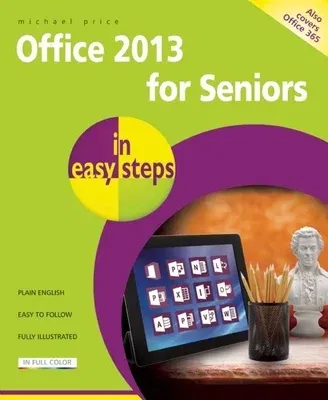
Qty
1
Turbo
Ships in 2 - 3 days
In Stock
Free Delivery
Cash on Delivery
15 Days
Free Returns
Secure Checkout

Part of Series
In Easy Steps
Print Length
240 pages
Language
English
Publisher
In Easy Steps
Date Published
4 Mar 2014
ISBN-10
1840785829
ISBN-13
9781840785821
Description
Product Details
Author:
Book Format:
Paperback
Country of Origin:
GB
Date Published:
4 March 2014
Dimensions:
22.35 x
18.29 x
1.27 cm
ISBN-10:
1840785829
ISBN-13:
9781840785821
Language:
English
Pages:
240
Publisher:
Series:
Weight:
521.63 gm