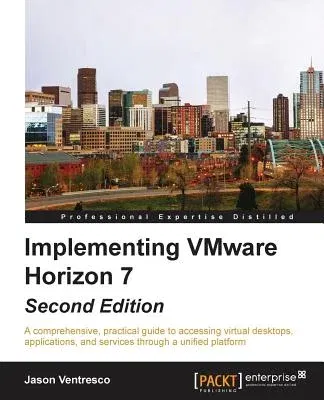A comprehensive, practical guide to accessing virtual desktops,
applications, and services through a unified platform
Key Features
- This is the first book on the market that delivers desktops and
applications through a single Virtual Desktop Infrastructure platform
- Reduce enterprise costs by dynamically allocating resources with
virtual storage, compute and networking
- This comprehensive guide provides simplified operations, improved
security, and accelerated time-to-value using VMware Horizon 7
Book Description
VMware Horizon 7 has been a buzz since it was announced. One of the
major reasons is the introduction of the new Instant Clones feature.
This book will complement the product documentation by providing
real-life examples of how it is implemented along with the latest
features and components of the platform.
We'll explore the latest features of the platform, including those added
through product acquisitions such as User Environment Manager and App
Volumes. Further on, you will also be introduced to the new capabilities
added to the core product such Linked-Clone RDS pools.
Upon completion of this book, you will have an understanding of the
capabilities and benefits VMware Horizon can provide to your
organization, and how each of its components are implemented.
What You Will Learn
- Walk through the configuration of VMware Horizon, including the new
Horizon Access Point appliance
- Implement a multi-site VMware Horizon pod using the Cloud Pod
Architecture feature
- Understand the integration between VMware Horizon and VSAN, and see
how they are deployed together
- Explore how to implement and maintain Microsoft RDS and Linux and
Windows Desktop Pools Create and optimize desktop master images.
- Understand how to manage the SSL certificates for each of the VMware
Horizon components.
Who This Book Is For
If you are a newcomer to system administration, and you wish to
implement the Horizon environment, then this book is for you. Prior
knowledge of Horizon is beneficial.