Sham Bhangal
(Author)Foundation Web Design (Softcover Reprint of the Original 1st)Paperback - Softcover Reprint of the Original 1st, 17 October 2003
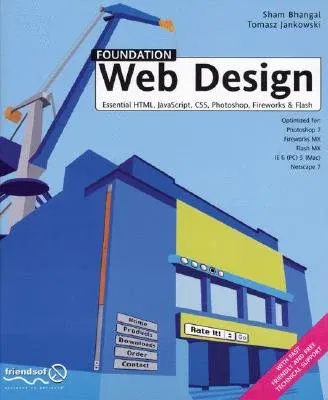
Qty
1
Turbo
Ships in 2 - 3 days
In Stock
Free Delivery
Cash on Delivery
15 Days
Free Returns
Secure Checkout
Print Length
464 pages
Language
English
Publisher
Apress
Date Published
17 Oct 2003
ISBN-10
1590591526
ISBN-13
9781590591529
Description
Product Details
Authors:
Book Edition:
Softcover Reprint of the Original 1st
Book Format:
Paperback
Country of Origin:
NL
Date Published:
17 October 2003
Dimensions:
22.96 x
19.05 x
2.41 cm
ISBN-10:
1590591526
ISBN-13:
9781590591529
Language:
English
Location:
Berkeley, CA
Pages:
464
Publisher:
Weight:
743.89 gm

