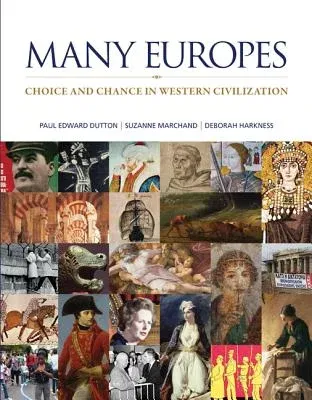Connect History(R) is an easy-to-use learning platform that gives
instructors and students access to engaging assignable and assessable
tools, such as primary sources, interactive maps, and a personalized and
adaptive eBook - all of which are tied to learning objectives - that
support student success and help bring history to life for students. If
you are a student, choose this option if your instructor will require
Connect to be used in the course for 1-semester. Your subscription to
Connect includes the following:
- SmartBook(R), which makes study time as productive and efficient
as possible. It identifies and closes knowledge gaps through a
continually adaptive reading experience, ensuring that every minute
spent with SmartBook is returned to the student as the most value-added
minute possible. The result? More confidence, better grades, and greater
success.
- Interactive Maps, assignable through Connect and tied to
assessment, encourage students' geographical and historical thinking by
demonstrating things like changing boundaries and migration routes, war
battles and election results.
- Primary Sources, including those taken from the book with
assessment tied to them; an Image Bank which allows users quick and easy
access to hundreds of additional primary sources which can be downloaded
and incorporated into lectures or assessment materials; and the Primary
Source Primer, a brief, illustrated video tutorial on how to read and
analyze a primary source.
- Critical Missions, immerse students as active participants in a
series of transformative moments in history. As advisors to key
historical figures, they read and analyze sources, interpret maps and
timelines, and write recommendations for what do to in a historically
critical moment. Later, students learn to think like a historian,
conducting a retrospective analysis from a contemporary perspective.
- Students have the option to purchase (for a small fee) a print
version of the book. This binder-ready loose-leaf version includes free
shipping.
Complete system requirements to use Connect can be found here: http:
//www.mheducation.com/highered/platforms/connect/training-support-students.html