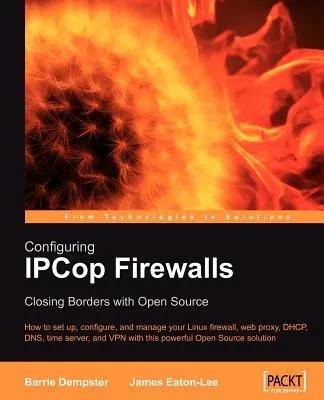This book is an easy-to-read guide to using IPCop in a variety of
different roles within the network. The book is written in a very
friendly style that makes this complex topic easy and a joy to read. It
first covers basic IPCop concepts, then moves to introduce basic IPCop
configurations, before covering advanced uses of IPCop. This book is for
both experienced and new IPCop users. IPCop is a powerful, open source,
Linux based firewall distribution for primarily Small Office Or Home
(SOHO) networks, although it can be used in larger networks. It provides
most of the features that you would expect a modern firewall to have,
and what is most important is that it sets this all up for you in a
highly automated and simplified way. This book is an easy introduction
to this popular application. After introducing and explaining the
foundations of firewalling and networking and why they're important, the
book moves on to cover using IPCop, from installing it, through
configuring it, to more advanced features, such as configuring IPCop to
work as an IDS, VPN and using it for bandwidth management. While
providing necessary theoretical background, the book takes a practical
approach, presenting sample configurations for home users, small
businesses, and large businesses. The book contains plenty of
illustrative examples. Chapter 1 briefly introduces some firewall and
networking concepts. The chapter introduces the roles of several common
networking devices and explains how firewalls fit into this. Chapter 2
introduces the IPCop package itself, discussing how IPCop's
red/orange/blue/green interfaces fit into a network topology. It then
covers the configuration of IPCop in other common roles, such as those
of a web proxy, DHCP, DNS, time, and VPN server. Chapter 3 covers three
sample scenarios where we learn how to deploy IPCop, how IPCop
interfaces connect to each other and to the network as a whole. Chapter
4 covers installing IPCop. It outlines the system configuration required
to run IPCop, and explains the configuration required to get IPCop up
and running. In Chapter 5, we will learn how to employ the various tools
IPCop provides us with to administrate, operate, troubleshoot, and
monitor our IPCop firewall Chapter 6 starts off with explaining the need
for an IDS in our system and then goes on to explain how to use the
SNORT IDS with IPCop. Chapter 7 introduces the VPN concept and explains
how to set up an IPSec VPN configuration for a system. Special focus is
laid on configuring the blue zone - a secured wireless network
augmenting the security of a wireless segment, even one already using
WEP or WPA. Chapter 8 demonstrates how to manage bandwidth using IPCop
making use of traffic shaping techniques and cache management. The
chapter also covers the configuration of the Squid web proxy and caching
system. Chapter 9 focuses on the vast range of add-ons available to
configure IPCop to suit our needs. We see how to install add-ons and
then learn more about common add-ons like SquidGuard, Enhanced
Filtering, Blue Access, LogSend, and CopFilter. Chapter 10 covers IPCop
security risks, patch management and some security and auditing tools
and tests. Chapter 11 outlines the support IPCop users have in the form
of mailing lists and IRC. The book is suitable for anyone interested in
securing their networks with IPCop - from those new to networking and
firewalls, to networking and IT Professionals with previous experience
of IPCop. No knowledge of Linux or IPCop is required.