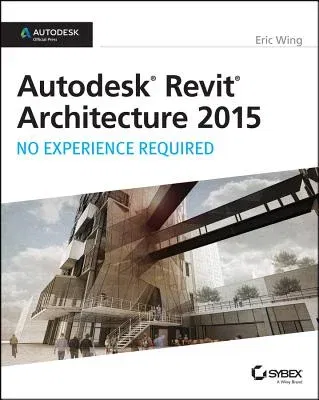Learn Revit Architecture the hands-on way
For those who like to learn by doing, this Autodesk Official Press book
shows you how to build a four-story office building one step at a time,
providing you with real-world practice you might expect to encounter on
the job. Concise explanations, focused examples, step-by-step
instructions, and an engaging hands-on tutorial make this book the
perfect way to learn Revit Architecture. In addition, you can download
starting files for each chapter from the website in order to compare
your work to the authors, or start fresh with any chapter in the book.
Expert author Eric Wing first introduces the interface and Revit
conventions, and then moves directly into building modeling. You'll
learn to place walls, doors, and windows, work with structural grids,
beams, and foundations; add text and dimensions, and use dimensions as a
design tool. As the building takes shape, you'll discover how to
generate construction documentation, create schedules, work with
families, consider site issues, and use Revit's rendering capabilities.
Here are some of the skills you can acquire from this book:
- Understanding Revit's interface, views, and grids
- Creating and editing roofs, railings, stairs, and ceilings
- Generating documentation and construction schedules
- Using advanced features like creating hosted families, system
families, and formulas
Autodesk Revit Architecture: No Experience Required is a completely
self-paced guide. You can work along with the tutorial from cover to
cover or jump in anywhere. No matter how you use this book, you'll be
able to transfer the useful concepts to your professional practice.